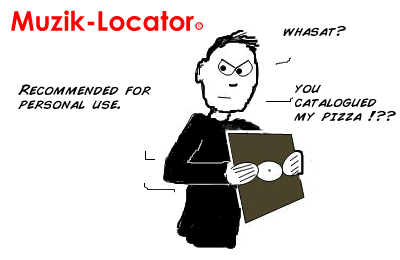For all record collectors, vinyl junkies, anoraks, record dealers, DJs and music freaks, something to inspire everyone to catalogue their record collection.
Many people list their vinyl on Excel sheets so here's an Excel sheet with a twist, made to inspire.
If you can find a (digital) shelving unit here that matches your shelving setup, all you have to do is get cataloguing, it's that simple. As long as you keep your records in sync, in order with the Muzik-Locator you can also have a basic visual representation of where your record is.
It's time to start cataloguing your record collection.
List it, back it up, peace of mind.
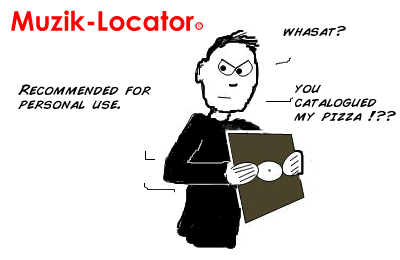
Many people list their vinyl on Excel sheets so here's an Excel sheet with a twist, made to inspire.
If you can find a (digital) shelving unit here that matches your shelving setup, all you have to do is get cataloguing, it's that simple. As long as you keep your records in sync, in order with the Muzik-Locator you can also have a basic visual representation of where your record is.
It's time to start cataloguing your record collection.
List it, back it up, peace of mind.
Benefits of the Muzik-Locator
1. Be inspired to catalogue your records.
2. Gain a new additional and visual way to locate your stored vinyl.
3. Totally editable Excel sheets for personalisation (note - re-jigging a shelving layout is not supported or recommended).
What to do
1. Choose a (digital) unit similar to your (physical) setup.
2. Slowly catalogue and list your records in the Muzik-Locator's Data/List sheet (or copy your current Excel sheet into the same sheet using an ATLY format or you can edit/write your own headings). Make sure (physical) storage matches your (digital) list - record for record (or vice-versa).
2a. Either way you are creating a mirror-image of your record collection.
ATLY? > Artist, Track, Label and Year.
3. You now (at last) have your records filed and have the means to locate them, including using the visual guide.
4. Users can also personalise their sheets. Excel is much like Word and (small) images can be added, links to websites, notes and probably much more.
Next page and the units here. Excel compatibility is 2007/2010.
Tested only on Windows XP, Windows 7, Windows 10, Kindle Fire and IOS 10 (+ iPhone 4s rng 9.3.5). Not tested on other Windows or Apple OS software.
Note - The Muzik Locator is recommended for personal use only. If your record collection is a high-use collection accessed by many people then using alphabet markers is the best option. For users removing higher amounts of records from their collection (e.g. DJs for mixes) a method is explained here which will work but still takes time to return records, hence a focus on personal leisurely use for listening to music coupled with use of the Muzik-Locator.
All in all, the Muzik-Locator works great for my collection (+ bad memory), eliminating the need for alphabetisation as long as the collection is in sync with a digital list. Users can still use the Muzik-Locator to help them alphabetise their collection - simply start cataloguing records one by one, you will have your records listed, you can then sort record lists with Excel's 'filter/sort' feature.
1. Be inspired to catalogue your records.
2. Gain a new additional and visual way to locate your stored vinyl.
3. Totally editable Excel sheets for personalisation (note - re-jigging a shelving layout is not supported or recommended).
What to do
1. Choose a (digital) unit similar to your (physical) setup.
2. Slowly catalogue and list your records in the Muzik-Locator's Data/List sheet (or copy your current Excel sheet into the same sheet using an ATLY format or you can edit/write your own headings). Make sure (physical) storage matches your (digital) list - record for record (or vice-versa).
2a. Either way you are creating a mirror-image of your record collection.
ATLY? > Artist, Track, Label and Year.
3. You now (at last) have your records filed and have the means to locate them, including using the visual guide.
4. Users can also personalise their sheets. Excel is much like Word and (small) images can be added, links to websites, notes and probably much more.
Next page and the units here. Excel compatibility is 2007/2010.
Tested only on Windows XP, Windows 7, Windows 10, Kindle Fire and IOS 10 (+ iPhone 4s rng 9.3.5). Not tested on other Windows or Apple OS software.
Note - The Muzik Locator is recommended for personal use only. If your record collection is a high-use collection accessed by many people then using alphabet markers is the best option. For users removing higher amounts of records from their collection (e.g. DJs for mixes) a method is explained here which will work but still takes time to return records, hence a focus on personal leisurely use for listening to music coupled with use of the Muzik-Locator.
All in all, the Muzik-Locator works great for my collection (+ bad memory), eliminating the need for alphabetisation as long as the collection is in sync with a digital list. Users can still use the Muzik-Locator to help them alphabetise their collection - simply start cataloguing records one by one, you will have your records listed, you can then sort record lists with Excel's 'filter/sort' feature.